enu Planning for Success.
We are all busy these days and the thought of having to spend time on menu planning may feel like just one more chore to add to your already long list of things to do. I know! To be honest, it has not always been my all-time favorite thing to do either. What I found, though, is that taking time to do some menu planning and plan out your meals each week – and creating a grocery list – means that you ultimately save TIME. You can save MONEY. You deal with fewer less-desirable CALORIES and you deal with less STRESS.
What foods to Select?
Today more and more supermarkets are offering organic options. Choosing ingredients from the grocery store gives you more control over the quality you select and having more stores carrying organic foods will make this process even easier. When we eat out, the food usually contains higher sodium levels than what we make at home. In addition restaurant prepared food typically uses more and lower quality oils like soybean, cotton seed oil, etc. GMO (Genetically Modified Organism) foods are used as the norm and MSG (Mono-Sodium Glutamate) is often added or hidden, along with other controversial ingredients. If you want to learn more about what ingredients to avoid, read Deciphering Food Labels article.
When you do decide to eat out, you should enjoy it, but when you select and prepare your own meals there is an advantage. When you make your own dishes, you know exactly what is included and you are able to better control the quality and nutritional value of your meals.
This is a huge help with weight loss and weight maintenance since YOU are in control of the food and you actually know what is in it. In addition, you are likely to end-up with more nutrient rich food to nourish your body.
Get Organized around Menu Planning.
Step #1: Pick a Day
Pick a day to be your menu planning day. For me, that means Saturday or Sunday, but choose a day that works best for you. Consider which day of the week you can best make time to sit down and figure out what to have for dinner during that week. Will this be the same day you do the grocery shopping? Or will you plan the night before and shop the next morning? Sometimes I like to plan the menu on Saturday and then do the shopping on Sunday. Before I start, I like to ask for input from my family to see what they want for dinner during the upcoming week.
Step #2: Check Your Schedule
Consider the nights that may be typically hectic with kids’ activities, meetings or any other obligations you may have. Then think about what would be the easiest meals to make on those nights. For me, that means something in the slow cooker/crock pot. Or, you may want to double a recipe and have it ready to reheat or defrost on a second night. Choose quick and easy meals when you know you will not have much time to cook or maybe plan on those being your crock pot nights.
Another option is to cook once, eat twice. Plan to make double what you would normally make for dinner so you have leftovers for lunches (for adults as well as kids) and/or another dinner. You also have the option to freeze some of the leftovers to use in one of the following weeks if you prefer.
Tip: I like to cook but I don’t like to be in the kitchen every night. For this reason I always batch cook and make sure I can freeze one or two portions. This way, I always have something available for upcoming weeks.
Step #3: Select Your Recipes
How do you like to choose your recipes? What works for you? Do you prefer to look through cookbooks, existing recipe cards, online recipes or maybe a combination of all three? Does your family have a favorite meal that they like to have each week?
Start with what you know so you do not feel overwhelmed. If you already have a recipe box with a lot of recipes, start there. Find two or three recipes you want to make for the week and go with that. You can add to the repertoire little by little. If you typically eat out most nights, maybe start with planning just one dinner this week and increase your menu planning from there.
How do you like to store your recipes? On your computer? Print them out and keep them in a recipe box or folder? I started keeping a pocketed folder in the kitchen with the recipes I plan to make that week, so I know right where they are and can find them easily. I save them on the computer, then print them out and put them in the folder so I have them handy when I am ready to start cooking. At this point I have 100 plus Whole Food Plant Based recipes available on my site that you can use in your planning process – check them out!
Step #4: Make Your Grocery List
After you have figured out your meals for the week, it is time to create your grocery list. Be sure to check your fridge and pantry first to see what you already have and then make the list of what you need.
Tip: If you have a “smart” phone, your shopping list can be made much easier. One grocery shopping smart phone app is called “Our Groceries.” You add your grocery items to the list in categories, like produce, bulk items, herbs, spices, etc. You can create your own categories, too. Plus, other family members can add items to it from their smart phone so you can share the list. Super cool! Or you can just use the “Notes” app on your phone.

Interested in the “Our Groceries” application? Select the following link How to create your simple grocery list in minutes. This blog post describes in detail how to configure this app. and will provide you with some ideas on how others are using it.
Step #5: Make Your Menu Plan
Okay, so you have figured out which nights are busy. You do have your menus for the week and you have your grocery shopping list all set. You will want to be sure to write down your menu plan for the week. This way you and your family remember what you are having each night. Post it on the fridge or somewhere else you can see it.




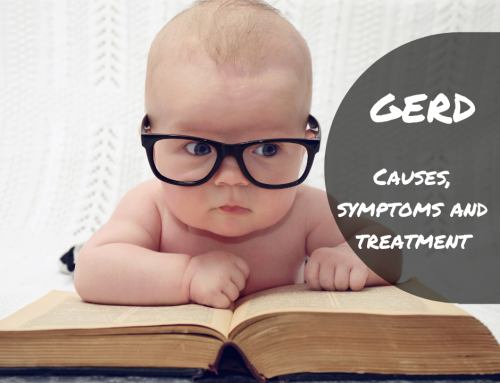
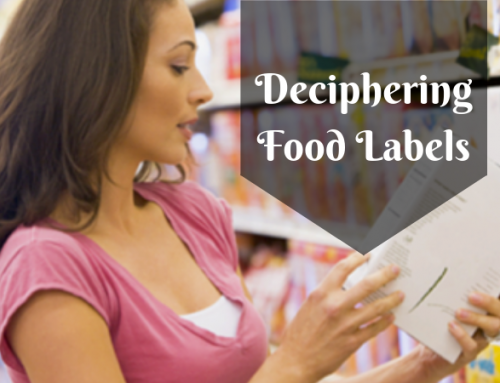
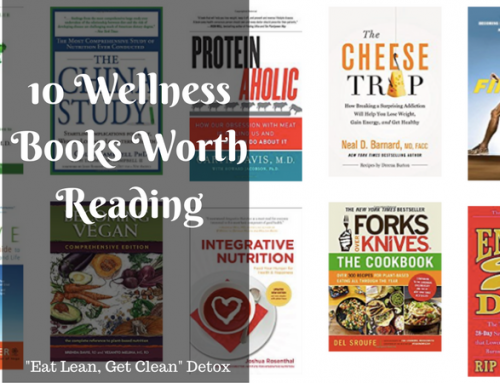
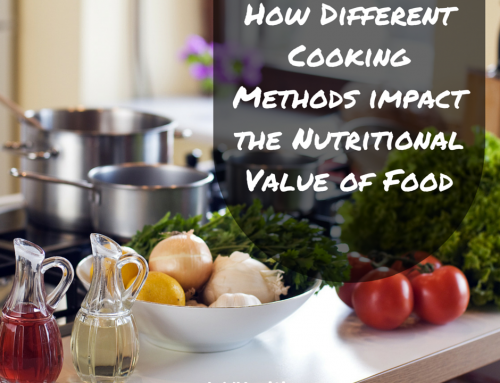



Leave A Comment